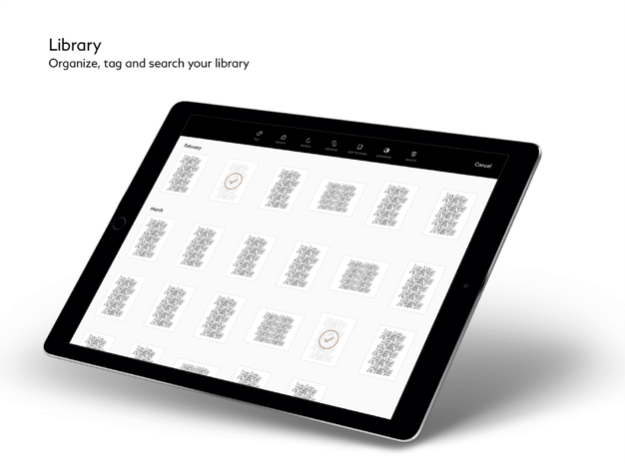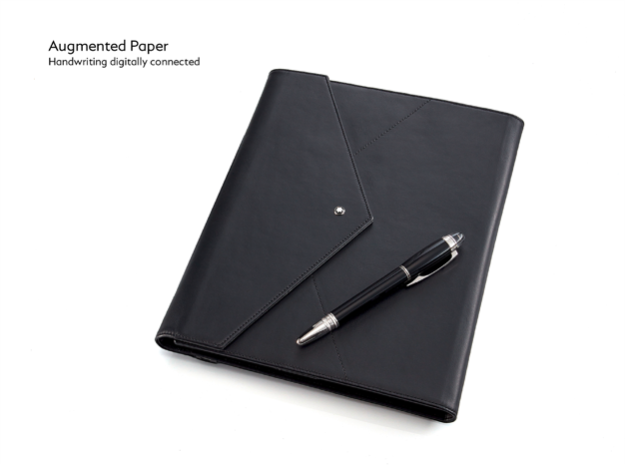Montblanc Hub 4.4.1
Free Version
Publisher Description
Discover a brand new writing innovation that integrates traditional writing into the digital workflow. With Montblanc Augmented Paper, written notes and sketches can be transferred from paper to a mobile device with the simple press of a button. Once on the device, the content can be edited, shared with others and translated into digital text to increase productivity and performance. Bringing together the best of both analogue and digital worlds, Augmented Paper pairs the enjoyment of a natural Montblanc writing experience on real paper with the efficiency of digitizing work.
• Write, sketch or draw on the paper notebook with the StarWalker writing instrument exclusively developed for Augmented Paper
• Record all writing and sketches with the digitiser enclosed in the leather envelope
• Press one simple button to transmit your notes to your mobile device via Bluetooth® Low Energy
• Convert handwritten notes into digital text and edit them with the Montblanc Hub app
• Edit, store and organise your notes on your smartphone or tablet
• Add customized templates to your notes
• Store all your notes into the Cloud
• Enhance your notes with Semantic Ink
Nov 1, 2022
Version 4.4.1
Bug fixes
About Montblanc Hub
Montblanc Hub is a free app for iOS published in the Office Suites & Tools list of apps, part of Business.
The company that develops Montblanc Hub is Montblanc International GmbH. The latest version released by its developer is 4.4.1. This app was rated by 1 users of our site and has an average rating of 5.0.
To install Montblanc Hub on your iOS device, just click the green Continue To App button above to start the installation process. The app is listed on our website since 2022-11-01 and was downloaded 33 times. We have already checked if the download link is safe, however for your own protection we recommend that you scan the downloaded app with your antivirus. Your antivirus may detect the Montblanc Hub as malware if the download link is broken.
How to install Montblanc Hub on your iOS device:
- Click on the Continue To App button on our website. This will redirect you to the App Store.
- Once the Montblanc Hub is shown in the iTunes listing of your iOS device, you can start its download and installation. Tap on the GET button to the right of the app to start downloading it.
- If you are not logged-in the iOS appstore app, you'll be prompted for your your Apple ID and/or password.
- After Montblanc Hub is downloaded, you'll see an INSTALL button to the right. Tap on it to start the actual installation of the iOS app.
- Once installation is finished you can tap on the OPEN button to start it. Its icon will also be added to your device home screen.